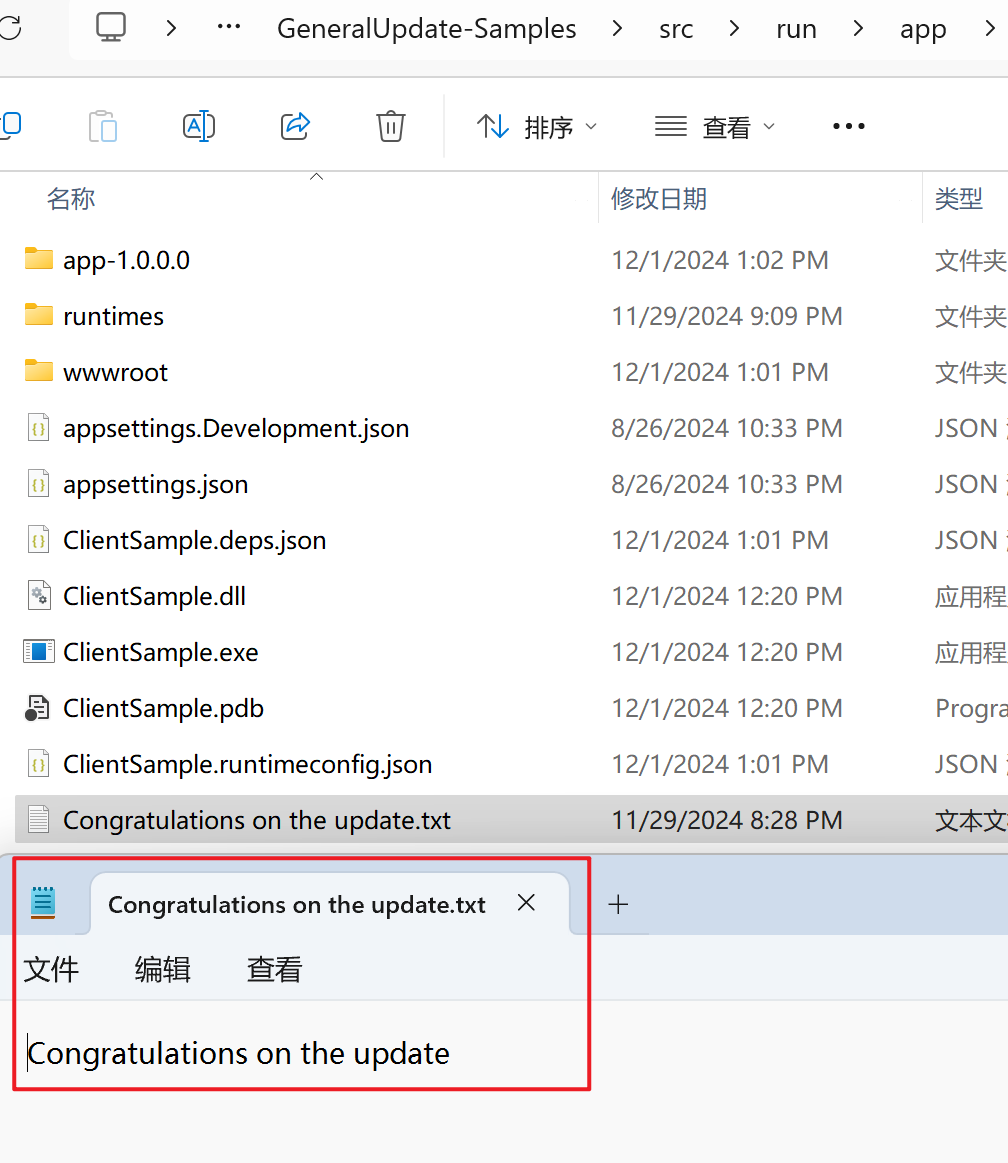GeneralUpdate
Step1
Download the Sample repository from GitHub. Before using the sample, make sure you have .NET 8 runtime environment installed locally.
The repository directory contents are as follows:
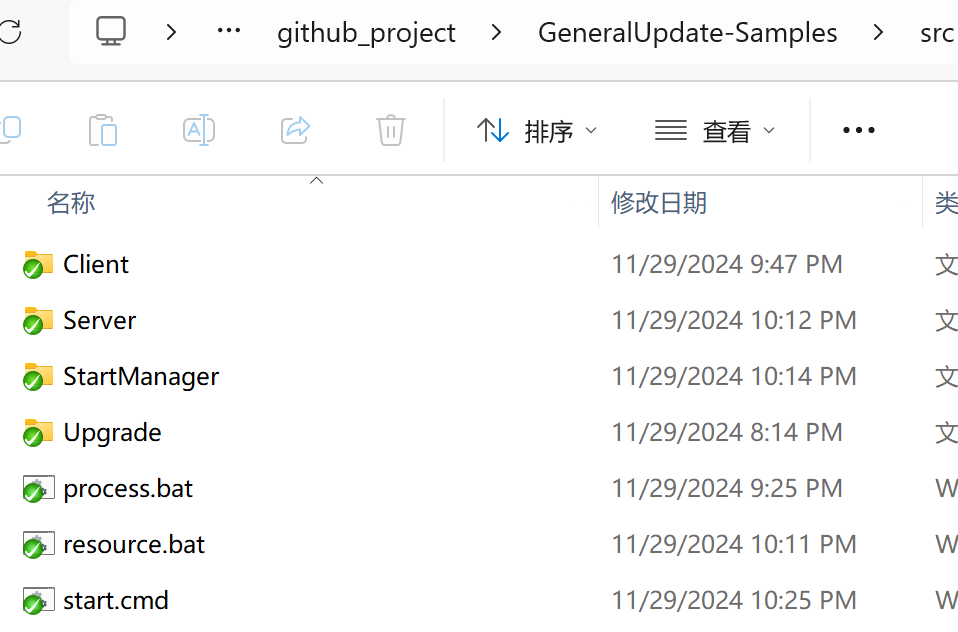
| Name | Description |
|---|---|
| Client | Main client sample program |
| Server | Server sample program |
| StartManager | Update process console |
| Upgrade | Upgrade client sample program |
| process.bat | Not required for attention |
| resource.bat | Not required for attention |
| start.cmd | Script to start the update sample |
| oss_start.cmd | Script to start the update OSS sample |
Step2
Locate the file directory and double-click (the start.cmd script resets the local directory each time it is launched, so manual directory management is unnecessary):
...\GeneralUpdate-Samples\src\start.cmd
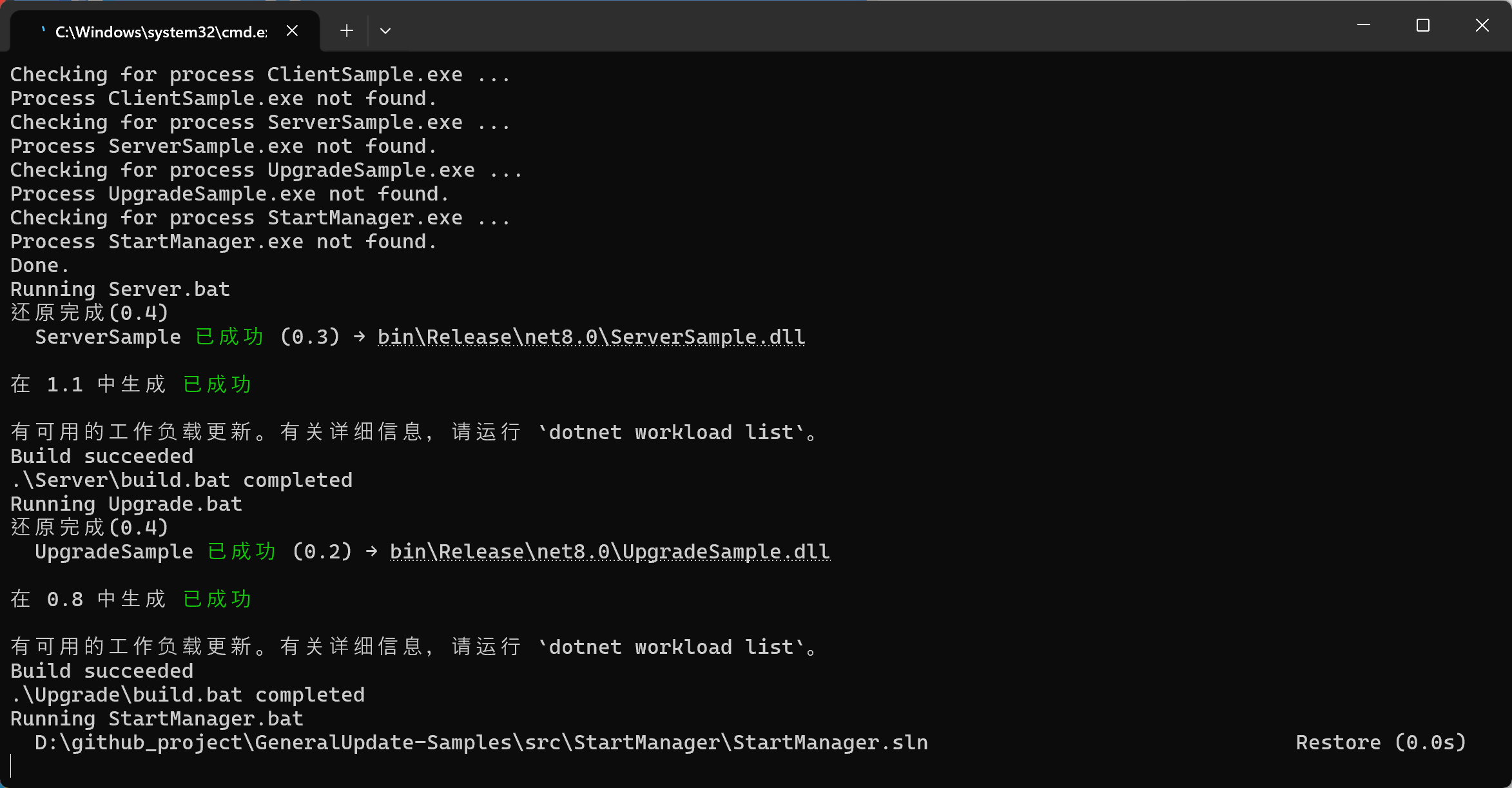
The automatic process will begin compiling and copying all related project bin directories to the app directory:
...\GeneralUpdate-Samples\src\run\app
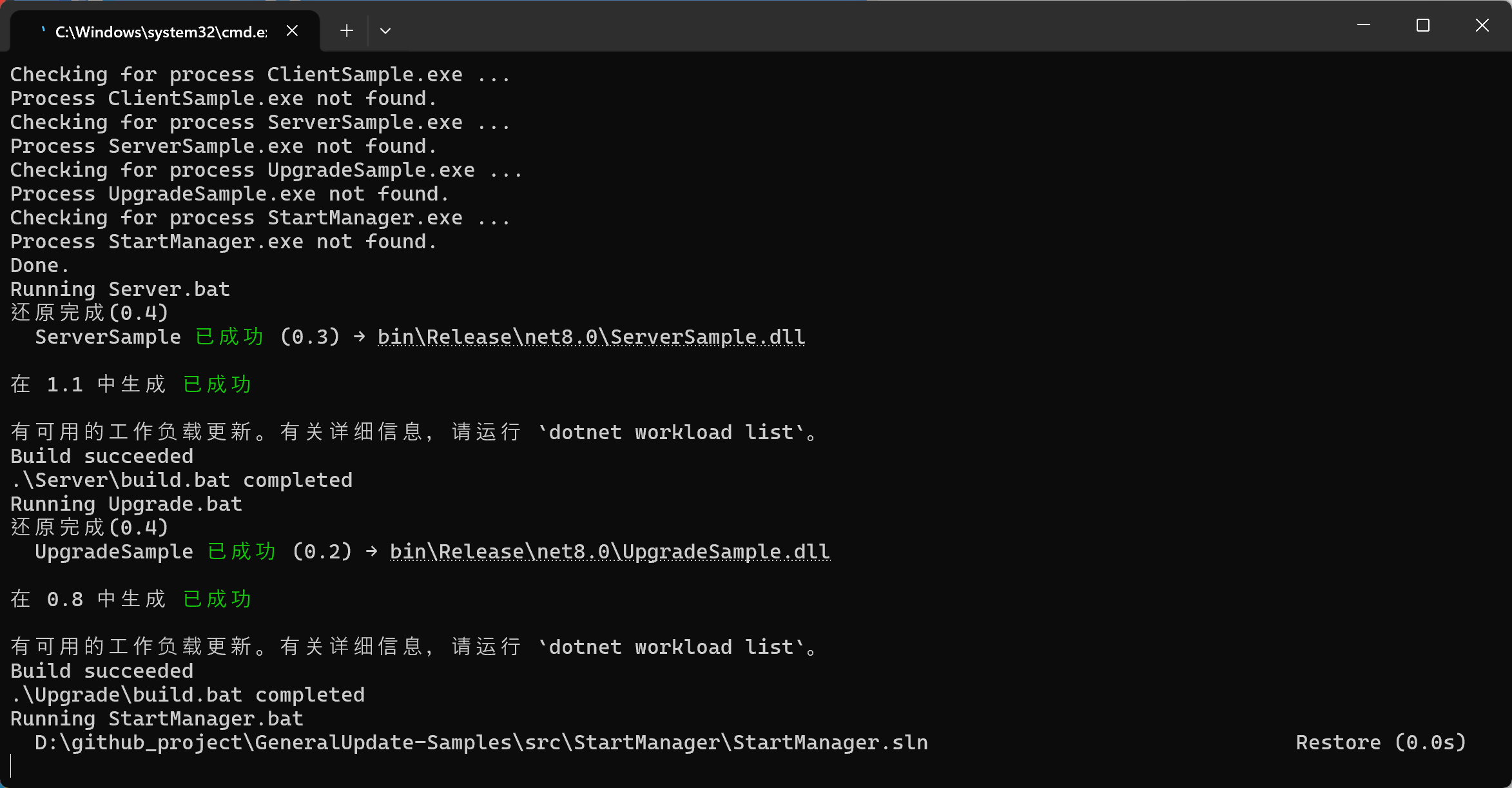
Upon entering the app directory, you will see the setup prior to the upgrade.
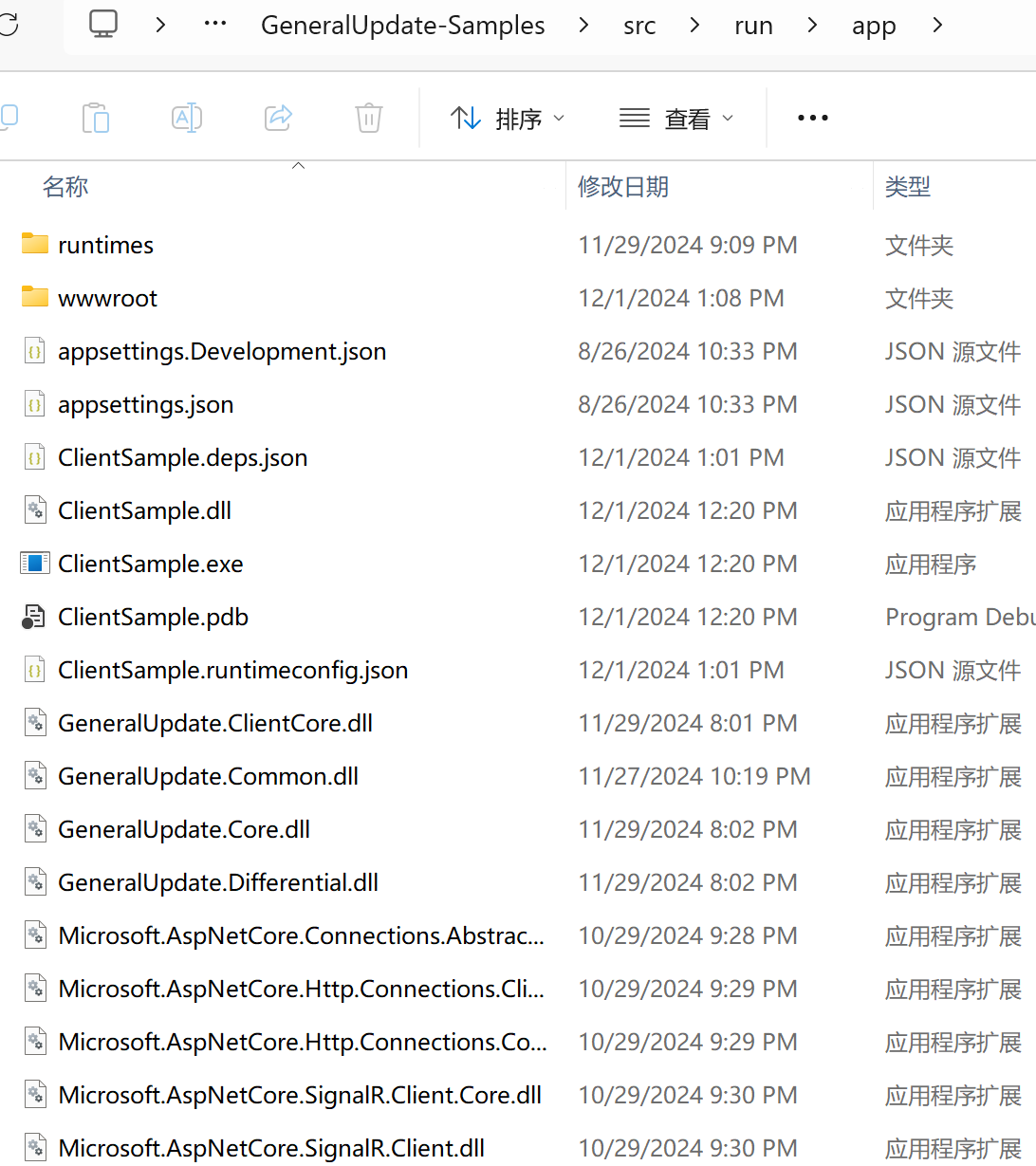
Step3
After checking the app directory:
- Enter option 1 and press Enter
- The server sample program will start
- The main client sample program will start, initiating the update request (once the main client program update is complete, it will close automatically).
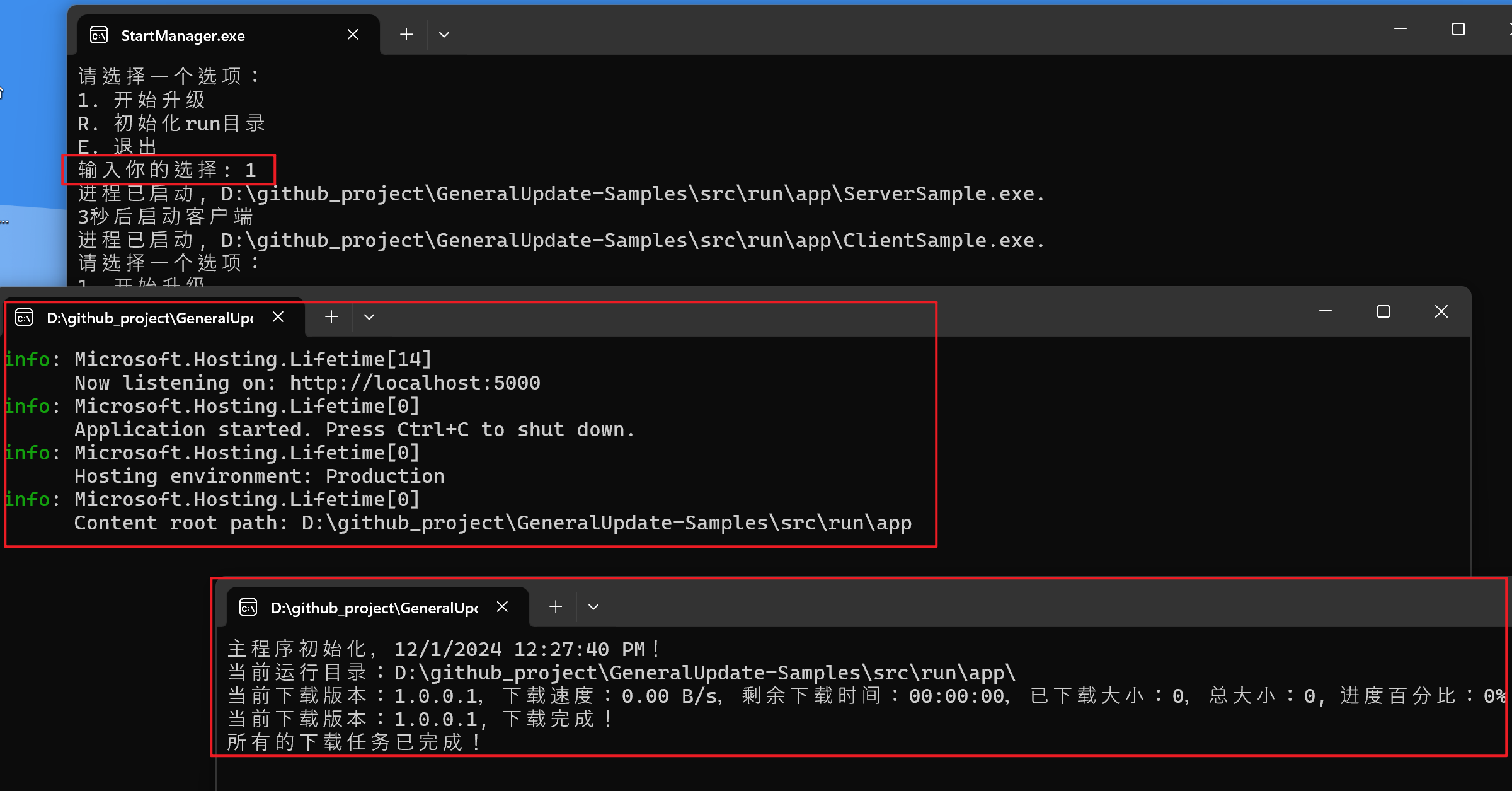
Once the main client program closes automatically, check the run\app directory again. You will notice a new backup directory named "app-1.0.0.0" and a file named "Congratulations on the update.txt".
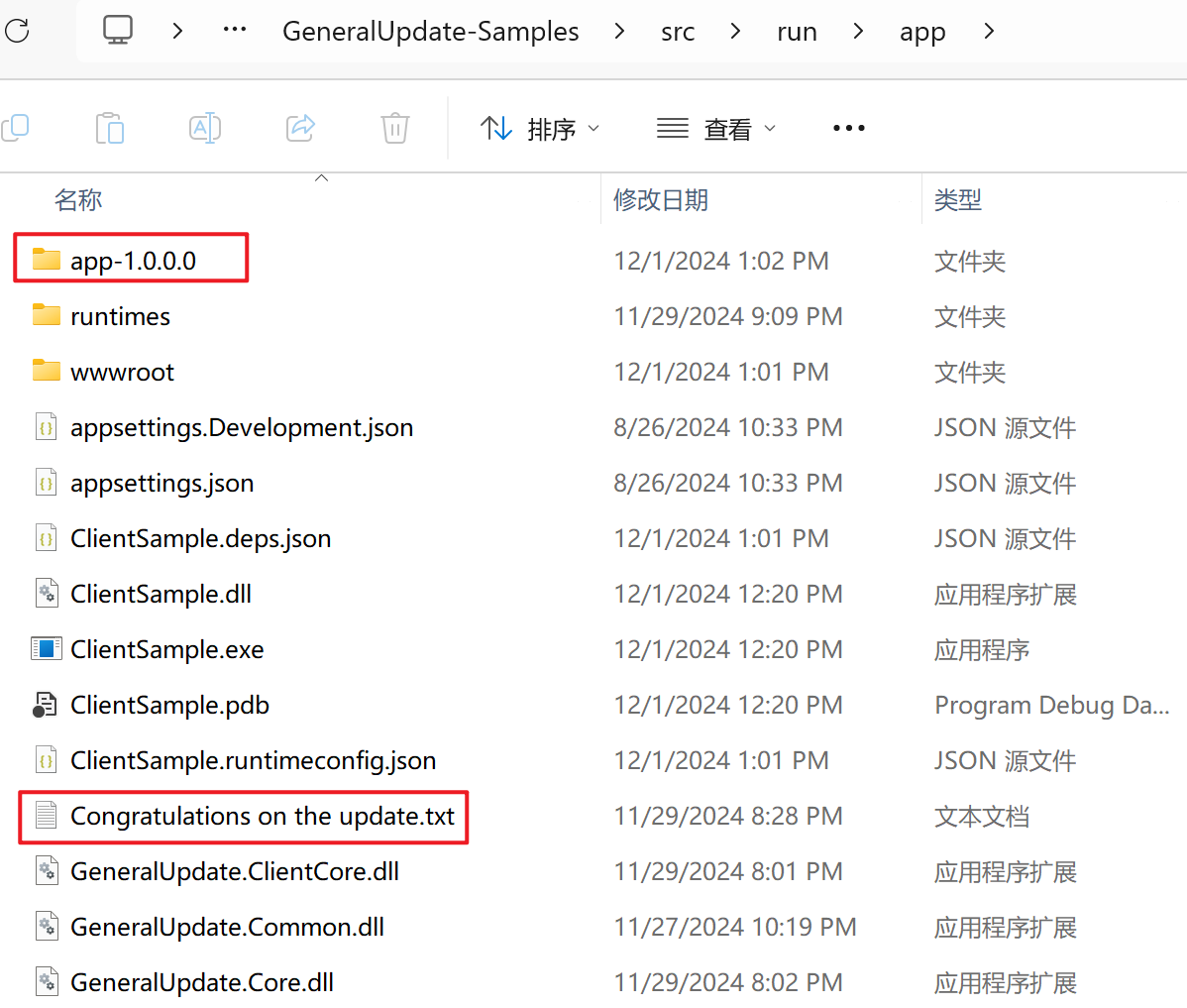
Seeing this indicates that you have successfully completed an upgrade. Congratulations!